Description
Retouch photos, correct image composition, and image construction. Draw anything needed like in a simple painter or create complex photo retouching, render images in batches, convert photos to suit your task. Use plug-ins and extensions to widen application capabilities.
Publisher's description
Awesome drawing program it can create animated gifs,multi layer graphics, clear background images. Also great for photo touchup. Rival to Photoshop but its free and open source. WARNINGS: 256-colour mode doesn't work. Use at least HiColor (thousands of colors, 16-bit colors). TrueColor (millions of colors, 24- or 32-bit colors) is a must for serious work, of course. GIMP for Windows is not really targeted at end-users yet. The program(s) might crash unexpectedly or behave otherwise strangely. (But of course, so do many commercial programs on Windows.) The stability seems to depend a lot on the machine, display drivers, other software installed, and whatnot. Presumably the more memory you have, the better GIMP works. For any real image work, I would say 128 megabytes is minimum. Many people do find GIMP very useful.


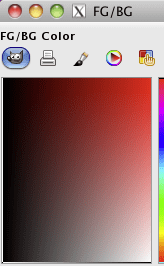
User comments